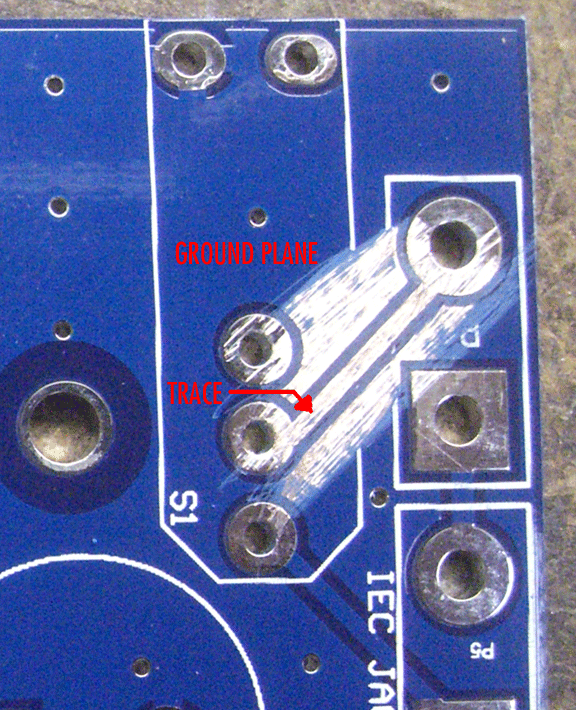Home › Forums › Percolator Tube Amp Forum › Percolator FAQ & Support › Blinding blue light and a crack!
- This topic has 9 replies, 3 voices, and was last updated 9 years, 10 months ago by
brach.
-
AuthorPosts
-
Simon
ParticipantHello gents,
When I turned on my amp for the first time to check everything with the multimeter, there was a sharp crack and a flash of blue light. I promptly turned everything off, and two of the lines in the PCB, right by the power switch, are all blacked out, along with the right side of the switch, on the inside of the casing, on the component side of the board. This appears to be the origin of the crackle and bang. There is not an actual component or solder connection there, just the two with lines which are part of the PCB. I’m imaging I messed something up somewhere, but I’m at a bit of a loss as to what went wrong, (I thought) I followed everything to the tee. Please let me know if you guys have any advice and/or input and if I should include pictures.
Thank you!
Glen v A
ParticipantSorry to hear this, Simon. A photo could be helpful. Hold the camera/phone reeeeeel steady. The designer of the Percolator is, even as we write, at his brother’s wedding reception, out-of-state. It will be tomorrow night at the earliest that I can put him in front of a PCB and, hopefully, your photo, and we’ll trouble shoot with you. In the meantime, LEAVING THE AMP SAFELY UNPLUGGED, you could carefully check continuity from each of the switch contacts to ground (the chassis). Note which ones appear to be continuous to ground, with the switch both on and off. This will help us get started.
Simon
ParticipantThanks so much for the speedy reply, to be honest I did not expect to hear anything until Tuesday! I have attached some pictures to this post. And for what its worth, I am immensely pleased with my experience so far, I think this problem is really just the fact that I have not worked with complex (for me at least) electronics before, and likely made a mistake. Let me know if you need better pictures or different angles.
Also, what I have seen from the multimeter so far, after this event, is that touching the red lead on the multimeter (with the black lead is grounded) to each of the 3 points the switch is soldered on the board I get the following readings:
Point farthest from metal chassis: ~122V
Point in between to others: ~122V
Point closest to chassis: ~.34V (maybe this is the issue? I am out of my depth)Here is the link to the imgur album of photos: http://imgur.com/a/8vg9N
Here is the inline
<script async src=”//s.imgur.com/min/embed.js” charset=”utf-8″></script>
brach
ModeratorThe wedding isn’t happening until later this afternoon so I have a bit of time right now to help figure this out…
First of all, sorry for the trouble. Secondly, don’t worry…we’ll get this fixed real soon and you’ll have a nice amp to play through. I’m out of state right now so i don’t have an amp in front of me, but we can get started with what i remember.
Thanks so much for the photos. That really helps. The voltages you read seem correct when the amp is plugged in to the wall and the switch is on, but from now on keep it unplugged until we get some more measurements done.
With the meter on the continuity setting (it’s the one that makes a beep when the two probes touch…not the voltage setting) test weather you have continuity between the round pad of P4 and the middle pin on the switch (it should beep if there is continuity). Also check weather you have continuity between either of these points and ground.
Also, check for continuity across the fuse to see if the fuse blew when you saw the fireworks.
Do these tests and let me know what you find.
Good luck.
-brachSimon
ParticipantHey Brach,
After doing these tests and seeing that continuity was present when touching the two leads of the multimeter together, I found that none of the above tests caused the multimeter to beep, indicating continuity was not found. There is also no continuity across the fuse, so it looks like it may be blown.
Please advise further.
Thanks so much for taking this time out of your day!
brach
ModeratorThanks for taking those tests.
It looks like you need a new fuse. You can get one from us, but you’d probably be better off finding one locally…it’s a pretty generic part. You need to get a 1A, 250V fast-acting (not slo-blo) fuse. I think 15mm is the length, but you can measure that yourself.
Next, your pcb needs some help. But before we get to that let me ask…when you measured the 122V (am i correct to assume AC voltage?) on the switch, when was that? Was it before or after the fireworks? Was it plugged in to the wall when you measured that? It would be helpful to know this before we proceed with the pcb repair
In the meantime you can check out the switch to make sure it is still working correctly. With your meter still on the continuity setting measure between the switch’s middle pin and both the outside pins (one at a time). It should beep while touching one outside pin, but not beep while touching the other. Flip the switch and test again. It should now be just the opposite…it should beep on the other pin now and not beep on the pin it beeped on originally. Let me know what you find (or if this is too confusing).
Good luck.
-brachSimon
ParticipantHey Brach,
I will head to Radioshack tomorrow to see if I can get that fuse.
When I measured the 122V (AC) before, it was right after everything had blown and the amp was still plugged in.
In regards to the continuity stuff, I’ve not sure I’ve done it right, so I will explain what I did and what I saw.
With the switch in the off position, with the black multimeter lead on the outside pin of the switch and the red multimeter lead on the middle pin of the switch I got continuity. In every other configuration I tried I did not get continuity — only when the switch was in the off position and touching those two pins did I get anything.
Let me know if I did something wrong and I need to test again.
brach
ModeratorThanks for answering so quickly.
Just to be clear…i’m assuming you are testing the switch with the chassis upside down (the transformers sitting on the table) while the bottom of the chassis is open facing up…is this correct? in this position was the switch up or down (down would be pointing to the word “power” on the faceplate) when you got continuity between the middle pin and the pin furthest away from the front of the chassis?
Please re-check the continuity between the middle pin on the switch and the round pin on P4. If you measured 122V on the middle pin after the explosion, you should have continuity between these two points. Make sure your meter probes are making good contact. Also please re-check to see if you have continuity between any of the pins on the switch and one of the square ground pads near the IEC power socket.
Does your meter actually make a beep noise or are you using the resistance setting on your meter to determine continuity? I’m asking because i can give you better instruction if i know what method you are using.Simon
ParticipantHey, so I decided to take some videos, thought it might be easier, let me know what I need to do next, will pick up the fuse tomorrow. Here are the videos, let me know if you are having trouble seeing them:
brach
ModeratorExceltent! That was very helpful.
It looks like your switch went bad in the explosion. Unfortunately, you’ll have to take the pcb out of the chassis to replace the switch. The best way to remove the bad switch is to clip the off the 3 leads and heat up the 2 front posts at the same time until you can pull the switch out of the pcb…be careful, it gets hot!
I’m glad to see that none of the switch contacts are connected to ground. But also please check the round pad on P4 to see if that is connected to ground….hopefully it’s not.
Next, you’ll have to scrape off all the carbon from the burned spot. It’s easy to do with a wire brush, but if you’re careful you can do it with a razor blade or other scraping device. You should notice that there was a trace on the pcb going from the round pad of P4 to the middle pin of the switch. Surrounding the trace on either side is the pcb ground plane (a layer of copper covering most of the board that is connected to ground). Both the trace and the ground plane are usually covered by a layer of blue paint. In the photo i have scraped off the paint on the trace and some of the ground plane so you can see the copper underneath.

The explosion was most likely caused by a short between the trace and the ground plane. Possibly a drop of solder or small piece of wire was bridging the trace and the ground plane. In scraping off the carbon it is important to make sure that there are no tiny little drops of melted copper hanging around that could possibly short it out again. You’ll have to replace this trace with a jumper wire…you can use one of the wires you cut from the transformers. cut it to length and strip off only the amount of insulation necessary to solder the ends to the middle pin of the switch and the round pad of P4 (tin both ends first). make sure there is not strands of wire or anything that could bridge to the ground plane or to other pads near by.
When you re-wire the pcb back in the chassis make sure the transformer wires are not touching anything on the solder side of the board.-
This reply was modified 9 years, 7 months ago by
brach.
-
This reply was modified 9 years, 7 months ago by
-
AuthorPosts