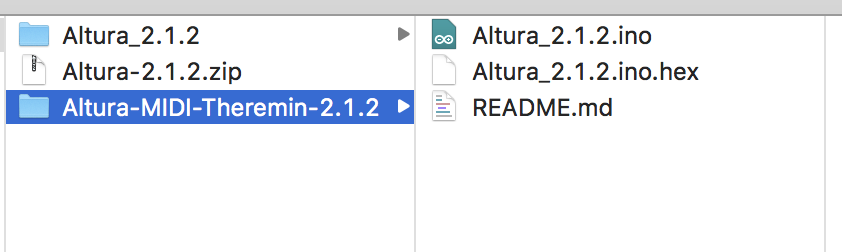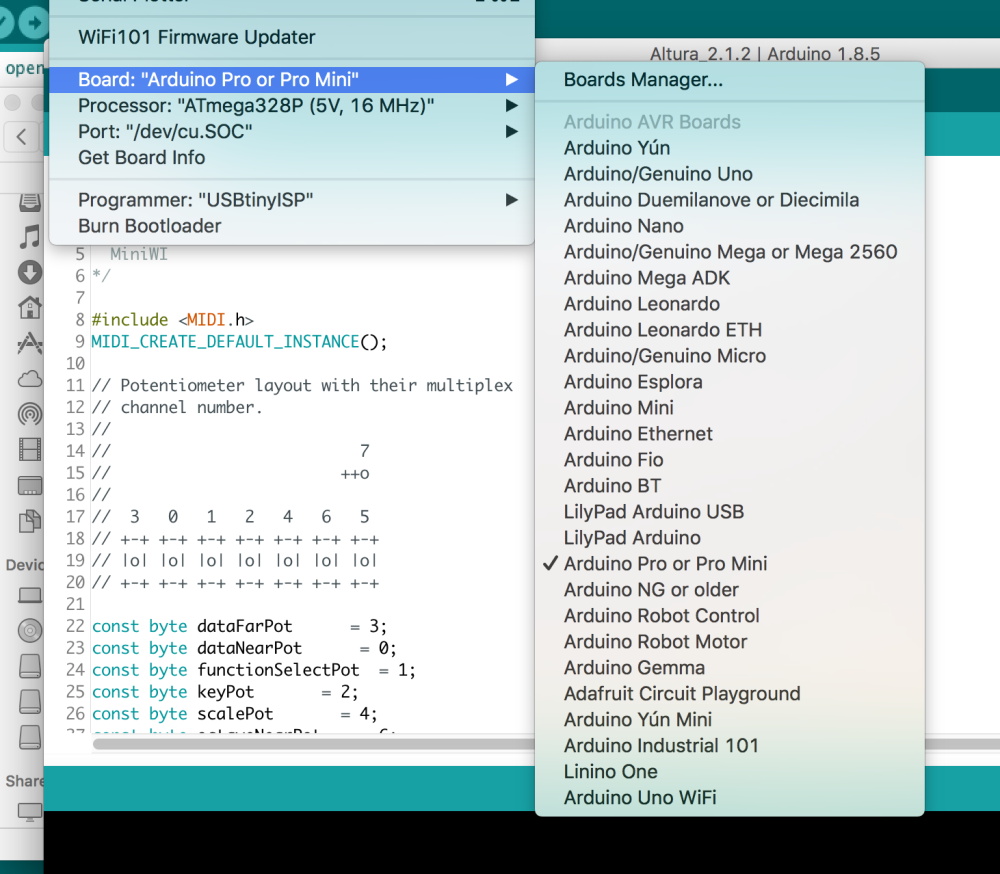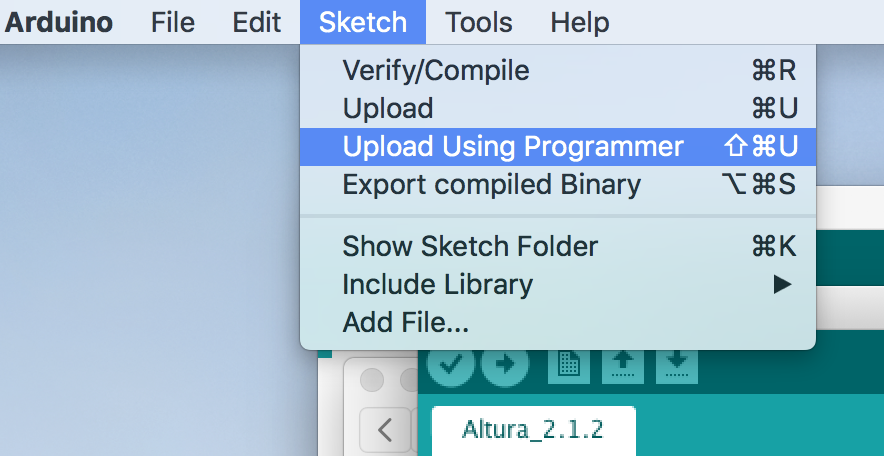Home › Forums › Altura Theremin MIDI Controller Forum › Altura FAQ & Support › Flashing to Altura with Arduino on a MAC
- This topic has 0 replies, 1 voice, and was last updated 7 years, 1 month ago by
zdlAdmin.
-
AuthorPosts
-
zdlAdmin
KeymasterDavid J of Queensland Austrailia successfully upgraded his Altura using Arduino 1.8.5 on his Mac 10. Here’s his report. Happily, it is very nearly identical to the instructions for Windows as described on our Github page. Note David just wanted to update the .hex file as we published it, but he did so by loading our .ino sketch into Arduino, and then compiling it. This means he (or you) could just as easily modify the software in any manner before compiling for a custom Altura. Thanks David for sharing your experience and providing the helpful screen shots.
1. Connect USBtiny ISP (simply plug into any available USB port, and into the ISP header in the Altura. The Altura should light up. If not, turn the cable around on the header.)
2. Unzip the altura 2.1.2 there are three files,
Select the Altura_2.1.2.ino

3. Open in Arduino IDE ( 1.8.5 latest stable release)

4. Go to Tools menu. Change Programmer to USBtinyISP.
5. Go to Board. Select “Arduino Pro or Pro Mini”
Check Processor is ATMega 328p (5v, 16 Mhz)

6. Click “Verify” and esure sketch compiles correctly. If desired, make your custom edits and compile again.
7. Go to Sketch Menu. Select Upload Using Programmer.

8. Check Altura has updated…to 2.1.2: turn off, turn all knobs left, turn on. 2.1.2 should display.
-
AuthorPosts