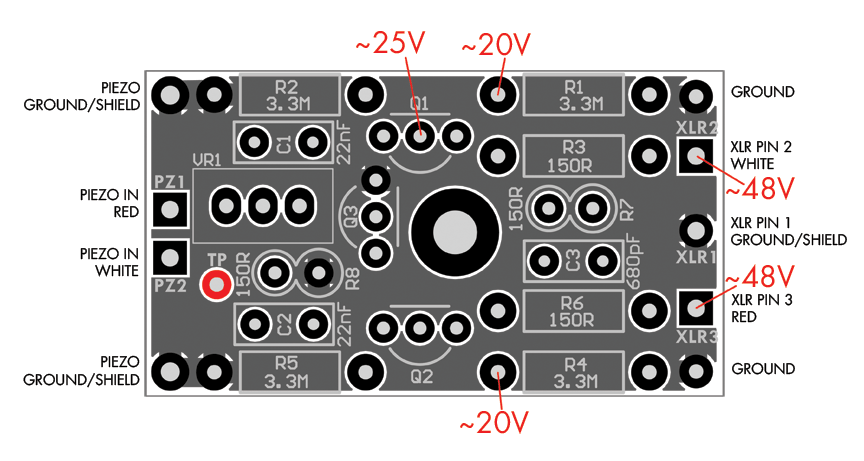Home › Forums › Cortado Contact Microphone Forum › Cortado FAQ & Support › setting the bias current (scratchy Cortado)
- This topic has 23 replies, 3 voices, and was last updated 7 years, 6 months ago by
brach.
-
AuthorPosts
-
Nick Burge
ParticipantHi there..I’ve been trying to set the bias current to 0.075 as suggested in the instructions….the lowest it will go using the trimmer is 0.10V dc. The sound quality seems poor at the moment, with scratchy bursts of sound when I turn up the gain very high on my mixer and tap close to the pickup when taped to my wooden desktop for example. I don’t believe it’s picking up sound correctly. Many thanks, Nick Burge
brach
ModeratorNick,
It seems like you have 2 unrelated issues. The first is that your Cortado will not bias low enough. This is because the internal gain of some of the FETs is high enough that they need a little more than the 5K of the trim pot to get the bias down to .075V. The .1V that you are able to bias to is perfectly fine. The main issue in this circuit is that the FETs are matched to get the lowest common mode rejection.
The second issue is causing the scratchy bursts of sound. This is usually caused by low phantom power (use your meter to make sure you’re getting 48v from your mixer) or the one side of the balanced configuration of this circuit becoming shorted somewhere. Make sure no part of the piezo disc is shorted to the shielding…continuity test between the 3 wires coming from the piezo disc cable. Also check the XLR jack and make sure nothing is wired backwards or shorted. While you’re at it, double check all your solder joints; you might want to re-flow them if they look suspicious.
Let me know if you have any more questions.
Good luck.
-BrachNick Burge
ParticipantMany thanks for your reply and sorry for the delay as I’ve been away for a few days. I get 46v from the phantom power on my mixer…I’ve checked for shorts and reflowed the joints. Audio quality remains the same. As if the circuit was gated and then scratchy bursts of distortion when I touch the piezo or attach to a resonating object.
brach
ModeratorAre you getting 46V on the circuit board at the point where the XLR jack cable attaches to the board? You should be getting 46V on both the red and white wires (pins 2 and 3) from ground (pin 1).
Nick Burge
ParticipantYes that’s right, 46v between red cable (xlr pin 2) and earth (xlr pin 1) and the same between white cable (xlr pin 3) and earth. I shortened the cable from piezo to board which I thought might be too long. (one of my own) Still very distorted.
brach
ModeratorCheck these voltages to make sure they are in the same ballpark…This still seems like a piezo disc issue, but we shouldn’t rule out other components. Let me know what you find.

Nick Burge
ParticipantCentre post Q1 = 22.9v, left side pins on R1 and R4 = 20v.
brach
ModeratorThat’s good, this confirms that there is most likely something wrong with your piezo disc. I’m assuming that the disc is shielded, is this correct?
Please make sure that the shielding is not connected to any part of the brass or ceramic part of the disc. Also, it’s important to make sure that the PZ1 and PZ2 wires are making proper contact with the 2 parts on the disc. When you measure the resistance between the red and white wires, the reading on your meter should continue to rise until it is too high to measure. This should let you know if the red and white wires are connected properly to the disc.Nick Burge
Participantdisc is screened and there are no shorts. I have fitted a second disc that I made up just to be sure the disc was not faulty, but sound is still totally distorted. For testing I have the disc taped to a silver cup that resonates like a bell but even the most gentle striking of the object produces sounds akin to, well… distorted farts and high pitched squeals. To give you some background to my project I’ve been working with piezos for quite a while using an unbalanced buffer circuit from a book by Nick Collins. The sound produced is very good, but unfortunately the white noise level is unacceptably high, so I’ve been researching a high gain low noise alternative which led me to your product. The eventual application is to attach to a large sculpture object made from a wood frame and fine elastics that pass over a sort of bridge such as you would have in a guitar, but the sound levels produced acoustically are very low compared to a musical instrument, hence the need for a lot of amplification. I very much appreciate any further help you can give. I notice in an earlier topic the resistor R8 needed a different value?? Could my problem be anything to do with that?
brach
ModeratorAttaching a different piezo disc was going to be my next suggestion, but since you already tried that and it’s still distorted (good job troubleshooting, by the way), then lets start looking at the circuit. As you’ve heard, FETs are all over the map when it comes to consistency in gain. If it is the case that you happen to have a very high gain FET then you can compensate for it by raising the value of R8…try around 2-4k; then check your bias to make sure it’s not too low. Good luck.
Nick Burge
ParticipantSo I’ve broken the circuit at R8 and wired out to a breadboard so I can try different resistors I have in stock.
adding a 1k resistor in series with the existing 150 ohms gives a voltage at tp of .039v
substituting a 2.1k resistor for the 1k gives me .25v
substituting a 4.6k resistor gives me .71v
as the volts go up the audio level seems to drop!! Audio quality however remains very much the same: totally distorted.
Interesting…..
Nick Burge
Participantps… I then went back to 150 ohms and biased up to .085v using the little blue pot. Audio quality the same.
zdlAdmin
KeymasterHi, Glen here. Brach is out of town this week on family business. He may or may not weigh in as he is available. Thank you for your patience with this de-bugging process.
Nick Burge
ParticipantRighto….now I’m getting somewhere. I finally got around to making up the Expresso phantom kit and the contact mic now works perfectly. I get 41V. from the expresso, sound quality is now very good… so it seems like my mixing desk gives too many volts for the cortado. If I want to use it with my desk how do I get around that? (This has been an interesting process…frustrating at times but I’ve learned a lot)
Nick Burge
Participant…..and now I’m kicking myself…..my problem with the mixing desk was simply that I had forgotten about a compressor I had inserted into the channel I’ve been using to test the mic. and as the compressor was turned off I was not getting the signal through the desk as I should have done. Now all is well and the cortado does its job splendidly!! Many apologies for having made such a silly mistake.
-
AuthorPosts